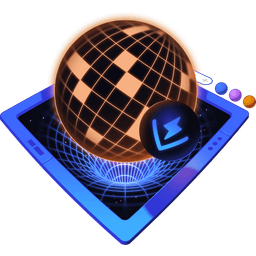Transcript
00:00 You already know that the browser mode runs your tests in the actual browser. But to control that browser instance, Vitus uses what they call a provider. It's an API that allows the test and the browser to communicate, exchange commands and share results and whatnot. By default, Vitus uses a preview provider.
00:16 What it does, it tries to look up which browser instance I have configured in my Vitus config, and it sees if there's the binary installed for that browser on my machine. In my case, I've configured Chromium, and I do have a Chrome browser installed, so it just spawns an instance of that browser, and you can see the tests running there.
00:34 That is a good way to get started with the browser mode quickly, but it's not the most reliable solution in the long run. Well, for once, because it makes the dependency on the browser implicit, basically trying to see if it is or isn't installing your machine. This isn't nice, especially if you consider running this test on CICD pipelines.
00:52 It is recommended to switch to an explicit browser provider. Right now, Vitus browser mode supports two browser automation providers, which is PlayWrite and WebDriverIO. In this workshop, we'll be using PlayWrite, and in fact, it will be your task in this exercise. Follow the instructions to change your Vitus configuration to use PlayWrite as the browser provider.
01:11 So, install dependencies, change configs, and see the tests passing.