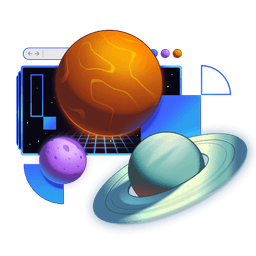Transcript
00:00 For this exercise, you're going to be adding a bunch of files following the Remix Flat Routes convention. And you're going to have all the instructions that you need in the instructions. You'll be following along Cody in the instructions here. Because you're creating new files, you're not going to find Cody in the code comments because those files don't exist yet.
00:18 So just follow Cody's instructions. But I want to show you what things will look like when you're all finished. So you're going to have a slash users slash Cody route that will show Cody's name. You will have a slash users slash Cody slash notes route that will show notes on the left.
00:35 And then select a note in the middle there. And that will be the last route that you add. And then a route for slash some note ID. So this will be for selecting a specific note. So ultimately, when we're all finished, we're going to have a notes app
00:52 where you can have a user's profile page and then a link that will take them to their list of notes. There will be a list of notes that we render here eventually. And when you select one of those things, then it will show that notes details. We have borders around all of these
01:09 so you can get a sense for the UI nesting or lack of nesting that we have for these routes. And so just follow the instructions with Cody. And we're going to start with some hard coding of some of the route params and things like that.
01:26 But very soon, we're going to add some dynamism to that. So go ahead and get started. And you should be able to get all of these routes all set up. And I'll walk you through it after you're done.