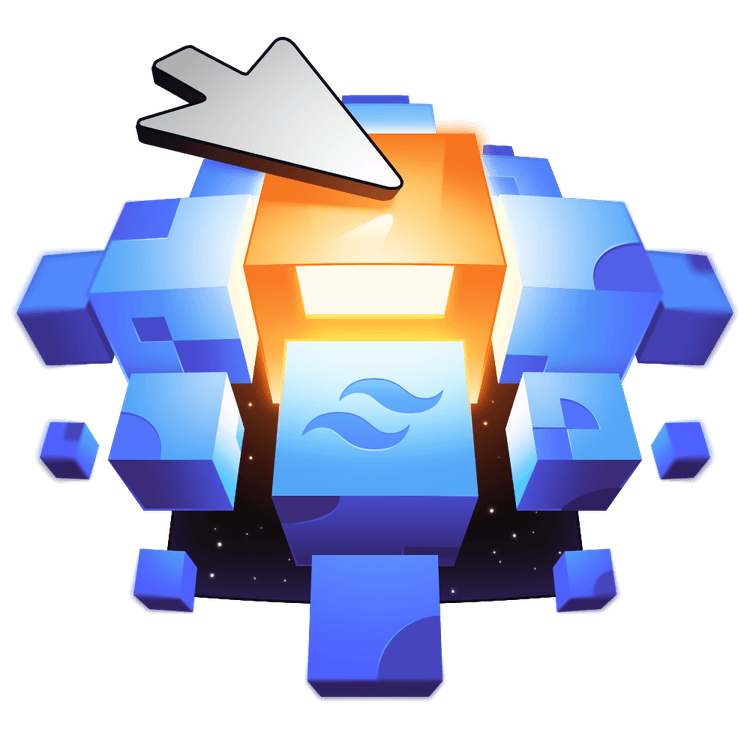Tailwind CSS, Flexbox, and CSS Grid have made it easier than ever for you to implement responsive designs.
But what about when it comes to creating components that respond to user interactions?
There are so many things to consider: What should happen when a user hovers over an element? How should other components react? How can you make sure that your animations are smooth and fluid? How can you ensure text remains readable when it's overlaid on top of an image?
Animation and interactivity are key to creating engaging user experiences, but they can be intimidating.
Fortunately, the same tools that make it easy to create responsive designs also make it easy to create engaging interactions.
Inspired by a component found on when browsing dji.com, Simon Vrachliotis has developed this tutorial to show you how to build a set of professional-grade cards for displaying content.
There are three main sections to this tutorial:
Setting the Stage: Create a plan by exploring the deployed card component's behavior. Dive into the starting code and prepare for the transformation.
Cart Layout: Use Flexbox and CSS Grid properties to create a responsive layout for the cards. Work with image and text placement within each card.
Interaction Polish: Add a subtle background overlay for better text readability. Create smooth hover animations for card expansion and text reveal effects.
There's more to this tutorial than just the code.
Along the way, Simon shares his thought process and design decisions behind each Tailwind class that gets added. You'll learn how to think like a UI designer and develop the intuition for making things look good.
Key Takeaways:
- Using Flexbox and CSS Grid for responsive layouts.
- Understanding the role of the fractional
frunit. - Properly ordering elements to achieve a desired look.
- Configuring Tailwind CSS for animation and transition effects.
- Achieving full-coverage background images with proper aspect ratios.
- Ensuring text readability with background overlays.
Ready to Elevate Your UI Skills?
Whether you're a beginner or an experienced developer, this tutorial has something for you.
It's time to elevate your Tailwind CSS skills and impress your users with engaging hover interactions.
Let's do this!